SLICE COMMAND IN AUTOCAD 3D 2020
 |
SLICE COMMAND IN AUTOCAD 2020 3D |
- ABOUT SLICE COMMAND IN AUTOCAD 2020
- Slice is the best 3D command in autocad. This is very
unique and important tool in autocad which makes or work
more easier and faster it is very creative and innovative
command. By applying slice command on any existing
object it creates a 3d object by dividing or slicing the
existing object . This is very innovative and advance 3d tool
which helps in making a 3d object in fastest manner . Slice
is the awesome and wonderful command in autocad .This
is very rare command to use it. All the users and
beginners are not properly read this command only some
of users have knowledge of this command. This tool is
usable by proffesional designers who try to complete their
3D model in short time or in shortly period . To approach
to this there two ways one is by 3D HOME TAB and other
is 3D SOLID TAB . The cutting plane is define with 2or3
points. To access this command First change the workspace
switching into 3D modeling the 3D tab is appear on the top of
autocad screen and also solid tab is show on the top of
autocad screen which is easy to access this command slice
icon is between the thicken and interfere command of
home tab. It is extraordinary and more innovative
command for all the users, beginners, professionals . This
command is use when complex 3d part is created it is
very deepest command in autocad 3d which created the
hard 3D object very easily and in proper manner. This is
very awesome and wonderful command in autocad. Slice tool
is very important for fast work, this is very great command in
Autocad . To access slice command first switch to 3D
modeling.
is very important for fast work, this is very great command in
Autocad . To access slice command first switch to 3D
modeling.

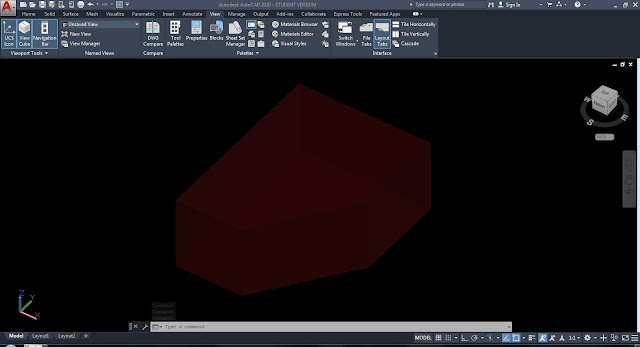
This really instructive
ReplyDeleteKeem I write more articles about autocad
ReplyDelete