THICKEN COMMAND IN AUTOCAD 2020 3D
 |
| THICKEN COMMAND IN AUTOCAD 2020 3D |
- ABOUT THICKEN COMMAND IN AUTOCAD 2020 3D
- Thicken command is the best command in autocad
2020 3D . This command plays an important role in
modeling. A useful technique for modeling a complex 3D
curves. This technique is very useful in modeling. Thicken
command is interesting and unique in autocad 2020 3D.
This command has great advantage in autocad 2020 3D.
One point you always remember about thicken command in
autocad 2020 3D that this command is only applicable for
surface object means the object should be surface. For
thicken command first create surface and then convert it
into solid body by specified thickness value.Thicken
command is the very beautiful command in autocad 2020
3D. Its make our modeling very simple and easy this
command saves our time this is very wonderful and great
tool in autocad 2020 3D. All cad trainers teach to the
beginners and newcomers about the main commands of
autocad like EXTRUDE,REVOLVE,SWEEP,LOFT no one
can tell about thicken command this command is very
important for users and proffesionals to complete their
complex modeling in less time and easily . This command has
great advantage for users and proffesional . To access this
command first you need to change the workspace
switching from drafting & annotation to 3D modeling. For all
3D commands there is necessary and important to type the
letter (3DO It stands for three -dimensional orbit) and your
2D axis convert into 3D axis . This point is very important
in autocad to properly view the 3D object. In all 3D
commands this is very great command in autocad for all
beginners,users,and proffesional to view the proper 3D model
in working area of autocad. (3DO) is very important and
interesting command for all autocad users,beginners and
proffesional to view 3D models properly. Thicken command
is access from solid editing panel and its very rare
command for autocad beginners and newcomers but this
command is important for all autocad users and proffesional
- PROPER DEFINITION OF THICKEN COMMAND IN AUTOCAD 2020 3D
- Thicken command converts a surface into solid body
by specifying thickness value . This technique gives you great
knowledge of autocad software. It is very useful and
interesting technique in autocad 2020 3D. This technique is
very helpful for autocad users and proffesionals to create
their complex modeling in short time. One point always
remember about thicken command that it gives thickness
to surface object not solid. This command is very interesting
and more valuable command in autocad 2020 3D. It is best
3D model command in autocad to create complex modeling
geometry in short time or in proper manner. Thicken
command also access from > solid tab>solid editing panel.
This is very interesting and rare command in autocad for
beginners and newcomers but for users and proffesional
designers this command is very useful and valuable
command to create all complex model easily and in short
time. Its make our work easy and more fast then other
commands. It complete our task in very less time.
READ CAREFULLY IMPORTANTS POINT- HOW TO ACCESS THICKEN COMMAND IN AUTOCAD 2020 3D
- To access thicken command first type their short key
(TH) in command area but to proceed the command it is
necessary to click their icon available in >Home tab>
Modeling panel> Thicken command. This command also
access by >Solid tab> Solid editing panel> Thicken command.
This is the best command in autocad 2020 3D. It is the
rare command in autocad 3D basically users and
proffesional designers are like this command more . This
command plays an important role in autocad 2020 3D.
This command has great advantage for proffesionals to
model a typical and complex creation. This is great
command in autocad 2020 3D.
 |
| THICKEN COMMAND APPLY ON POLYGON |
PROCEDURE TO ACCESS THICKEN COMMAND IN AUTOCAD 2020 3D
1. Access from : Home tab> Modeling panel > THICKEN
2. Access from : Solid tab > solid editing panel > THICKEN
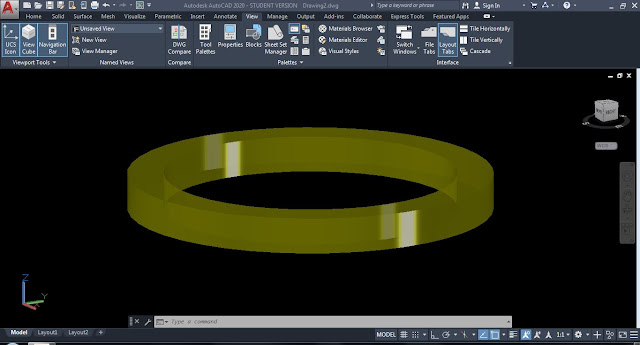
0 comments:
Post a Comment