- IMPORTANT SHORT KEYS OF
MODIFY COMMANDS IN AUTOCAD
WITH THEIR DEFINITION
COMMAND SHORT - KEY
1. COPY COMMAND (CO)
-
COPY DEFINITION : It makes multiple copies of the
selected object. This is very unique and interesting
command in autocad . It makes our work more easir.
and simple . This command ensures fastest workflow.
. ROTATE DEFINITION : It rotate selected object from
their selected base point. This is awesome and unique
command in autocad it is very helpful in detailing of
drawings. This command have a sub - command of copy
which makes our drawing in within time. This command
saves our time and make our drawings more easily and in
very simple and quick way.
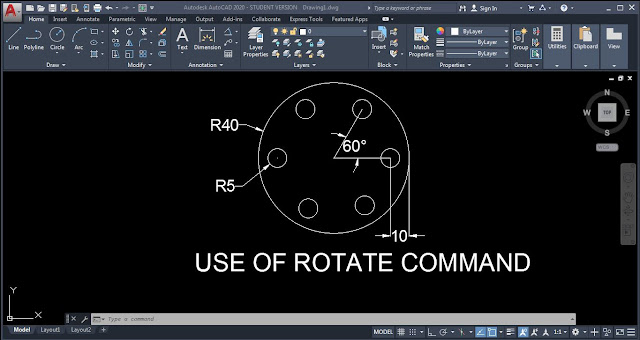
USE OF ROTATE COMMAND IN AUTOCAD
COMMAND SHORT - KEY
4. MIRROR (MI)
. MIRROR DEFINITION : Mirror command is very great
command in autocad. It creates half of drawing of selected
object this is very unique and interesting command this
command makes complex drawing in less time and it
saves our time a lot and make our drawings more precise
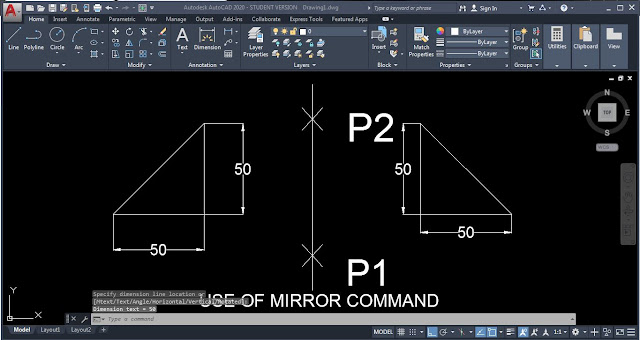
USE OF MIRROR COMMAND IN AUTOCAD
COMMAND SHORT - KEY
5. SCALE (SC)
. SCALE DEFINITION : Scale command is very important
and interesting command in autocad users and profesional
designers . This command make small and bigger size of
selected object in with change their dimension . This
command is more helpful for to fit text in specific area.
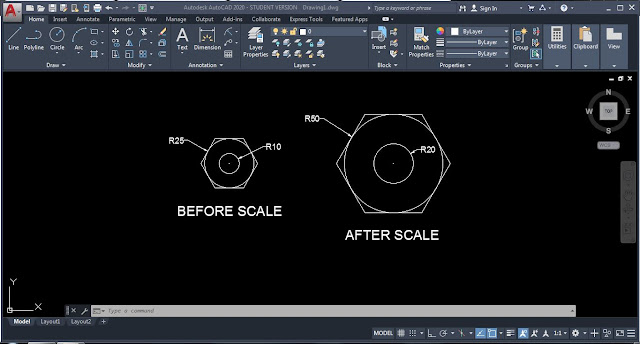
USE OF SCALE COMMAND IN
AUTOCAD
COMMAND SHORT - KEY
6. STRETCH (S)
. STRETCH DEFINITION : Stretch command is very
popular and demanding command in autocad to apply this
command you should remember their properties ver
carefully . this command is unique and interesting in
autocad even this command is also very important. stretch
command change the dimension of the selected object.

STRETCH COMMAND IN AUTOCAD
COMMAND SHORT - KEY
7. EXTEND (EX)
. EXTEND DEFINITION : Extend command is very useful
and more interesting command in autocad it makes our
work more easy and simple. This is very easy command.
It increases the length of the selected object to meet edges
of other objects. The speciality of this command is when
you use trim command you press shift key and this
command also active. This is very interesting and unique
command in autocad.
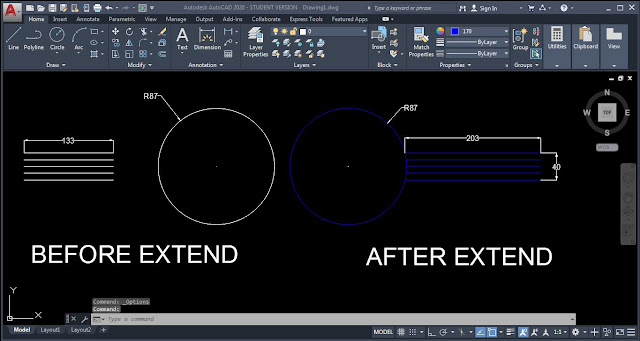
EXTEND COMMAND IN AUTOCAD
COMMAND SHORT - KEY
8. EXPLODE (X)
. EXPLODE DEFINITION : Explode command is unique
command in because there is more difficulty to remember
their short key. It breaks the compound object into
segments or you say it breaks into multiple components.
This command is more interesting and beautiful in autocad
to apply this command is very simple than other
commands in autocad.
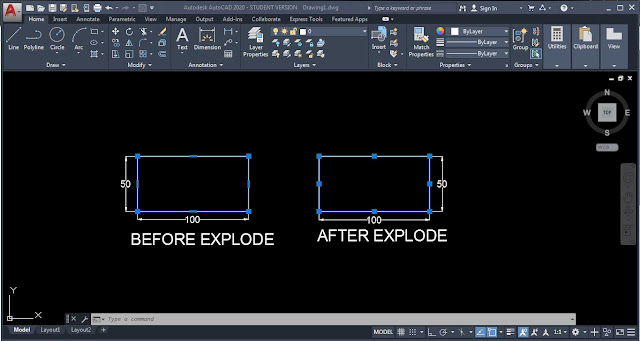
EXPLODE COMMAND IN AUTOCAD
COMMAND SHORT - KEY
9. OFFSET (O)
. OFFSET DEFINITION : Offset command is very popular
and unique command. This command is very
helpful in making drawings for both branches easily. Creates
multiple selected objects in concentric way the selected
object is circle, line, parallel curves . This is more valuable
command in autocad and it is best command. This
command makes our work more easy and simple.
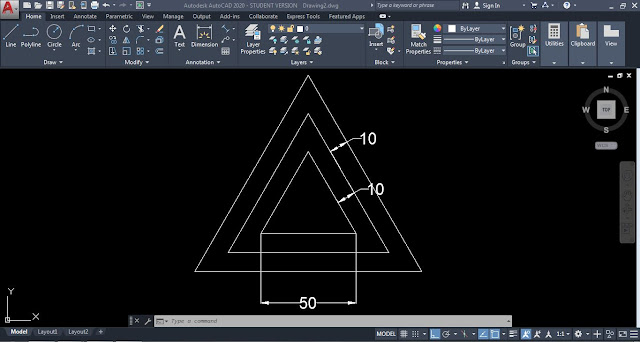
USE OF OFFSET COMMAND IN AUTOCAD
COMMAND SHORT - KEY
10. BREAK (BR)
. BREAK DEFINITION : Break command is like similar
command to explode but in explode it breaks into
segments and break command cuts the selected portion.
It creates a gap between two selected objects. This is very
useful command and interesting. This command plays an
important role in autocad. Break command is very unique
and easy command for users and beginners.
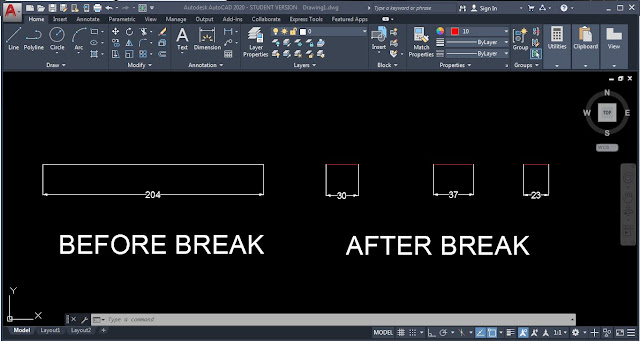
BREAK COMMAND IN AUTOCAD
COMMAND SHORT - KEY
11. JOIN (J)
. JOIN DEFINITION : Join command is very interesting
and more valuable command in autocad . This command
makes our work more easy and simple than other
commands. This command joins the two segments in single
line or combines the two segments in each other in single
line this is very useful and interesting command in autocad
This command saves our time and makes our drawing in
fastest way this is wonderful command in autocad.
TRIM DEFINITION : Trim command is very famous and
interesting command in autocad . This is most popular
command in autocad. It cuts the intersection line or line
extends to there edge . This is very easy and simple
command and this command is vice- versa of extend
command means it is opposite command of extend in apply
this is very great command and it ensures fastest
workflow.
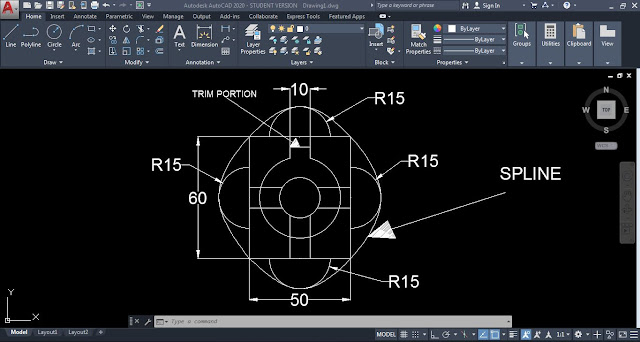
TRIM OBJECT IN AUTOCAD
COMMAND SHORT - KEY
14. FILLET COMMAND (F)
. FILLET DEFINITION : Fillet command is most important
command in autocad it makes our work more easier and
simple. This command creates corner radius to the selected
two sides of rectangle. This command is very helpful for
users, beginners and proffesional designers to give their
complex and drawing a great shape . This is very
interesting and valuable command in autocad . This
command gives great shape to our drawing
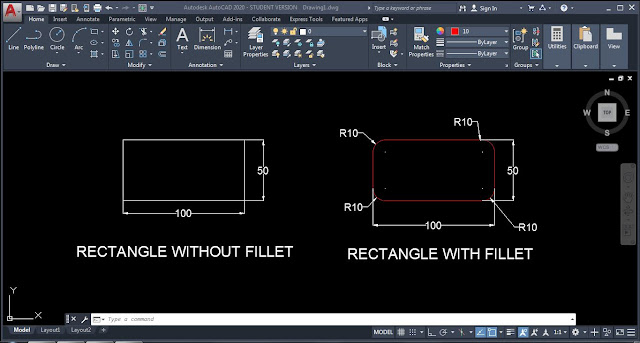
FILLET COMMAND WITH RECTANGLE IN AUTOCAD
COMMAND SHORT -KEY
15. CHAMFER (CHA)
. CHAMFER DEFINITION : Chamfer command is greatest
command and this is very deepest command in autocad
and most of beginners facing problem to learn their
short key in proper manner. It cuts bevel edges or slopy
cut of rectangle two edges with specified distance. This is
the very unique and interesting command in autocad .
This is very helpful to give the wonderful shape to the
object Every one very eager to know about this command.
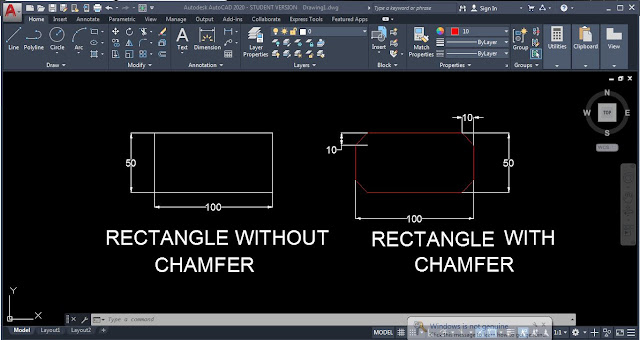
CHAMFER COMMAND APPLY ON RECTANGLE
OBJECTS BY MODIFY COMMAND IN AUTOCAD
IN THIS VIDEO YOU LEARN ABOUT MODIFY COMMANDS
MODIFY COMMANDS IN AUTOCAD
WITH THEIR DEFINITION
COMMAND SHORT - KEY
1. COPY COMMAND (CO)
1. COPY COMMAND (CO)
COPY DEFINITION : It makes multiple copies of the
selected object. This is very unique and interesting
command in autocad . It makes our work more easir.
and simple . This command ensures fastest workflow.
. ROTATE DEFINITION : It rotate selected object from
their selected base point. This is awesome and unique
command in autocad it is very helpful in detailing of
drawings. This command have a sub - command of copy
which makes our drawing in within time. This command
saves our time and make our drawings more easily and in
very simple and quick way.
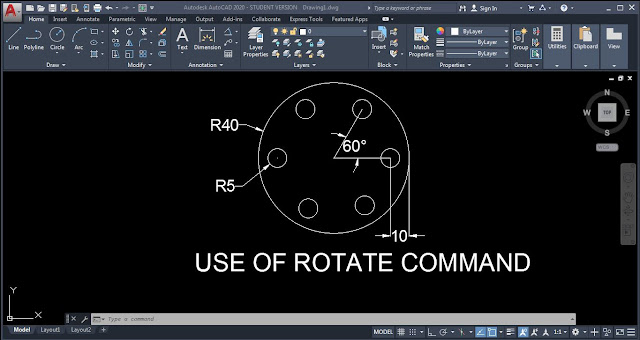 |
| USE OF ROTATE COMMAND IN AUTOCAD COMMAND SHORT - KEY |
4. MIRROR (MI)
. MIRROR DEFINITION : Mirror command is very great
command in autocad. It creates half of drawing of selected
object this is very unique and interesting command this
command makes complex drawing in less time and it
saves our time a lot and make our drawings more precise
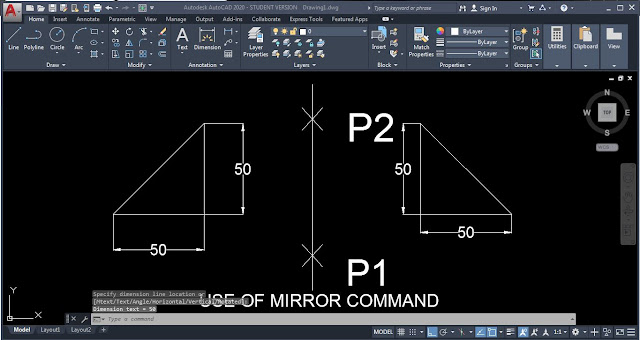 |
| USE OF MIRROR COMMAND IN AUTOCAD COMMAND SHORT - KEY |
5. SCALE (SC)
. SCALE DEFINITION : Scale command is very important
and interesting command in autocad users and profesional
designers . This command make small and bigger size of
selected object in with change their dimension . This
command is more helpful for to fit text in specific area.
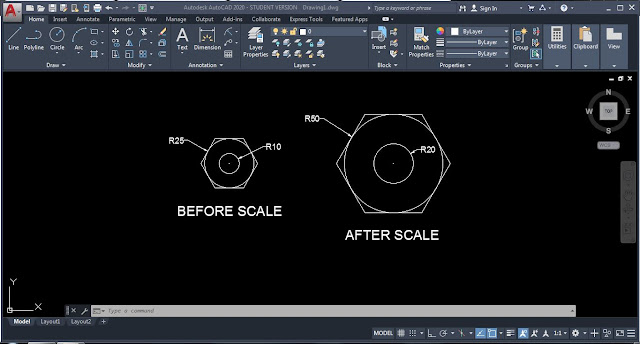 |
| USE OF SCALE COMMAND IN AUTOCAD COMMAND SHORT - KEY |
6. STRETCH (S)
. STRETCH DEFINITION : Stretch command is very
popular and demanding command in autocad to apply this
command you should remember their properties ver
carefully . this command is unique and interesting in
autocad even this command is also very important. stretch
command change the dimension of the selected object.
 |
| STRETCH COMMAND IN AUTOCAD COMMAND SHORT - KEY |
7. EXTEND (EX)
and more interesting command in autocad it makes our
work more easy and simple. This is very easy command.
It increases the length of the selected object to meet edges
of other objects. The speciality of this command is when
you use trim command you press shift key and this
command also active. This is very interesting and unique
command in autocad.
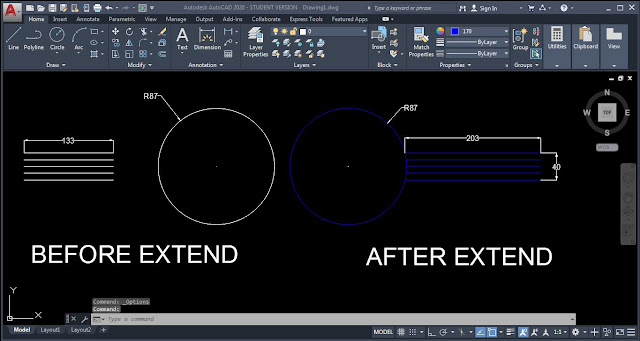 | |
| EXTEND COMMAND IN AUTOCAD COMMAND SHORT - KEY
|
command in because there is more difficulty to remember
their short key. It breaks the compound object into
segments or you say it breaks into multiple components.
This command is more interesting and beautiful in autocad
to apply this command is very simple than other
commands in autocad.
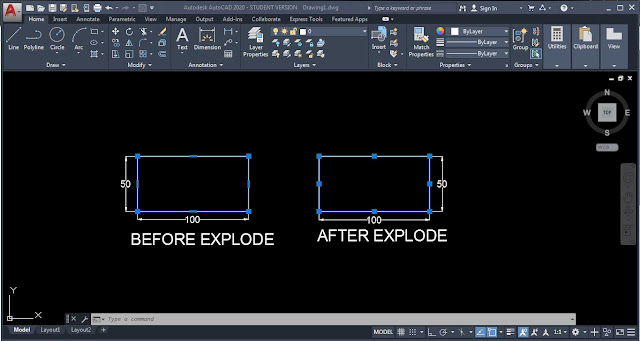 |
| EXPLODE COMMAND IN AUTOCAD |
COMMAND SHORT - KEY
9. OFFSET (O)
. OFFSET DEFINITION : Offset command is very popular
and unique command. This command is very
. OFFSET DEFINITION : Offset command is very popular
and unique command. This command is very
helpful in making drawings for both branches easily. Creates
multiple selected objects in concentric way the selected
object is circle, line, parallel curves . This is more valuable
command in autocad and it is best command. This
command makes our work more easy and simple.
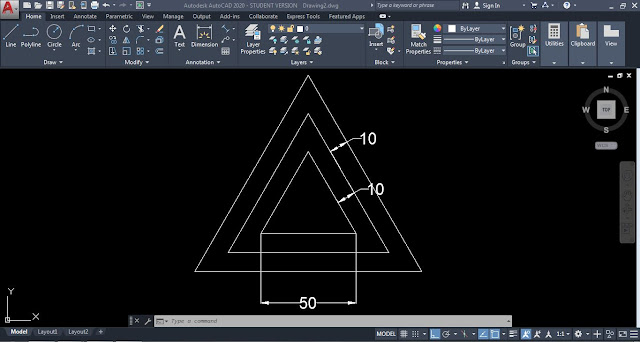 |
| USE OF OFFSET COMMAND IN AUTOCAD COMMAND SHORT - KEY 10. BREAK (BR) |
command to explode but in explode it breaks into
segments and break command cuts the selected portion.
It creates a gap between two selected objects. This is very
useful command and interesting. This command plays an
important role in autocad. Break command is very unique
and easy command for users and beginners.
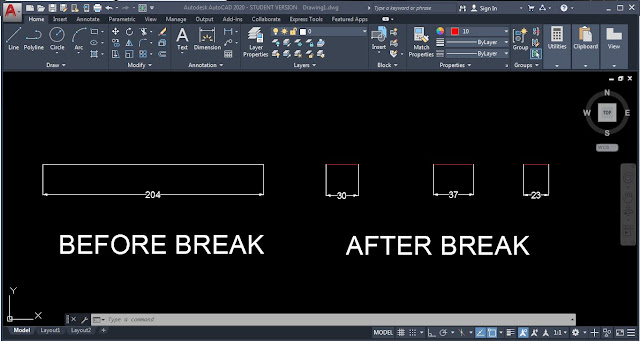
BREAK COMMAND IN AUTOCAD
COMMAND SHORT - KEY
11. JOIN (J)
. JOIN DEFINITION : Join command is very interestingCOMMAND SHORT - KEY
11. JOIN (J)
and more valuable command in autocad . This command
makes our work more easy and simple than other
commands. This command joins the two segments in single
line or combines the two segments in each other in single
line this is very useful and interesting command in autocad
This command saves our time and makes our drawing in
fastest way this is wonderful command in autocad.
TRIM DEFINITION : Trim command is very famous and
interesting command in autocad . This is most popular
command in autocad. It cuts the intersection line or line
extends to there edge . This is very easy and simple
command and this command is vice- versa of extend
command means it is opposite command of extend in apply
this is very great command and it ensures fastest
workflow.
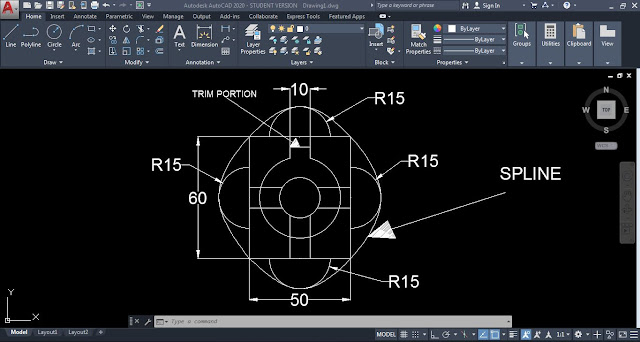 |
| TRIM OBJECT IN AUTOCAD COMMAND SHORT - KEY |
. FILLET DEFINITION : Fillet command is most important
command in autocad it makes our work more easier and
simple. This command creates corner radius to the selected
two sides of rectangle. This command is very helpful for
users, beginners and proffesional designers to give their
complex and drawing a great shape . This is very
interesting and valuable command in autocad . This
command gives great shape to our drawing
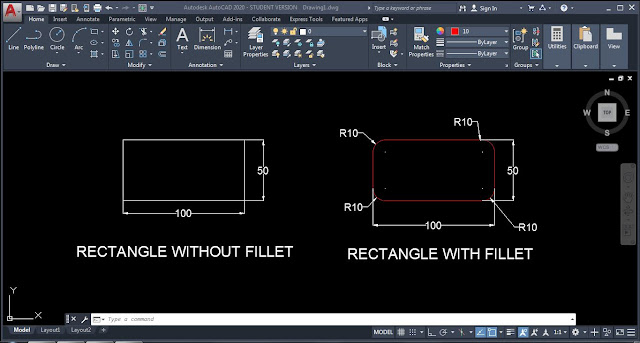 |
| FILLET COMMAND WITH RECTANGLE IN AUTOCAD |
COMMAND SHORT -KEY
15. CHAMFER (CHA)
. CHAMFER DEFINITION : Chamfer command is greatest
command and this is very deepest command in autocad
and most of beginners facing problem to learn their
short key in proper manner. It cuts bevel edges or slopy
cut of rectangle two edges with specified distance. This is
the very unique and interesting command in autocad .
This is very helpful to give the wonderful shape to the
object Every one very eager to know about this command.
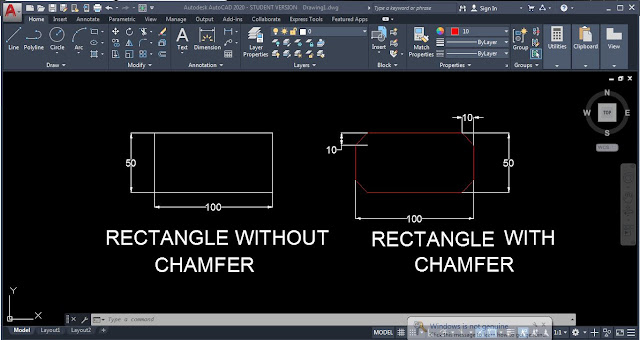 |
| CHAMFER COMMAND APPLY ON RECTANGLE |
OBJECTS BY MODIFY COMMAND IN AUTOCAD
IN THIS VIDEO YOU LEARN ABOUT MODIFY COMMANDS




This really help, I agree with this short keys
ReplyDeleteKeem my Moto is to aware all engineering student to cad
ReplyDeleteI write also important short keys of autocad 3D
ReplyDelete