| AUTOCAD ICON 2020 |
- DRAW COMMANDS : Draw commands are helpful to create basic geometry
All draw commands have deepest concept in their commands . No easy but not more difficult
to learn and rememeber but only you focus on it . Draw commands found by draw panel or by pull
 |
| DRAW PANEL |
down menu bar and most important that if you remember short key of these commands its very easy
to create creative and very fast drawing. Draw commands and basic commands in autocad
beginner and users always remember their short key for rapid wok on autocad software.You
can also edit the created object by selecting them pick method or any easy method you want to chose
 |
| LINE SEGMENTS WITH GRIP POINTS |
after selecting the object their starting , mid , ending points appear in grip form by mouse you
can stretch or elongated the object . For circle object you change their position by selecting on
mid grip any object which form curve shape you can change their location by mouse drag the
mouse on mid grip.
DRAW COMMANDS
1. LINE COMMAND : Line command is the distance between two
points . Line command is used to create a series of attached line segments . Once a group
of line entities created each segment modified sepearately . To active the command type
 |
| LINE COMMAND PROMPT |
short key in command area ( L) . You can also found the line command from draw
panel . Also access the command from pull down menu bar . Line can also drawn by
co-ordinate methods but in any condition you type their short key or click on line icon
to active the command .
PROCEDURE TO
ACCESS
1 . Short key : L
2 .Ribbon Menu : Home > Draw panel > Line
3 .Access From : Menu bar > Draw > Line
2. CIRCLE COMMAND : Circle command is very easy command in
autocad . It is used create geometry shapes like round shapes by using various methods
for different situation . Ton draw object by circle command is simple and easy but their is
tough situation to remember their methods and their types so many types of circle by
which you can draw the circle. To active the command type their short key ( c) in
command area there are two methods to draw a circle.
1. KNOWN METHOD
TYPES OF KNOWN METHOD
autocad . It is used create geometry shapes like round shapes by using various methods
for different situation . Ton draw object by circle command is simple and easy but their is
tough situation to remember their methods and their types so many types of circle by
which you can draw the circle. To active the command type their short key ( c) in
command area there are two methods to draw a circle.
TYPES OF KNOWN METHOD
A . CENTER- RADIUS : Center radius type is default type .
It means when you type short key of circle in command area ( c) text appear
that you specify center point to draw the circle and after give the desired radius
value . This type is also found in pull down menu bar after go to circle their all types
appear in pop up box . Their is advantage to draw circle object in autocad that circle have
four quadrants and a center point by specifying their quadrants as center point first time
you entered the radius value for second time you not to need the change radius value
only press enter the command repeats. But for second radius value you escape from the
command.
B . CENTER -DIAMETER : If you know the diameter value
then this type is useful to create circle . It creates circle by specifying a center point and
diameter . To active this type you type short key of this circle command and by default
by default it asked for radius value . But for diameter only you type sub-type in command
area type letter small (d).
2. UNKNOWN METHOD
TYPES OF UNKNOWN METHOD
A. 2-POINT : It creates circle by specifying two endpoints of the diameter.
To active this command type in command area short key of circle by specifying a center
point options appear in command area you click the 2P option by cursor or simply type
their letter 2P.
B . 3 - POINT : Creates a circle by specifying three points on circumference
of circle .This is very deepest and rare type of circle which is in some cases use to draw
the geometry.
3. ELLIPSE COMMAND : Ellipse command is most important
command for civil . It is used to create the ellipse or elliptical arc entity for different work
situation . Ellipse also looks like a circle but it is of OVAL shape like egg shape . This is very
difficult command in autocad . There are four methods two draw the ellipse.
A. AXIS METHOD : In axis method there is first distance is full and
second distance is half . In axis method major distance ( FULL) , minor distance ( HALF).
B. CENTER METHOD : Center method is mostly use by beginners
.
to draw a ellipse. Because in this method not more confusion to draw the ellipse . In this
method major distance is half and minor distance also half .Major means x direction or minor
minor means y direction.
PROCEDURE TO ACCESS
1 . Short key : EL
2 .Ribbon Menu : Home > Draw panel > ELLIPSE
3 .Access From : Menu bar > Draw > ELLIPSE
It means when you type short key of circle in command area ( c) text appear
 |
| BY DEFAULT ENTER RADIUS VALUE |
that you specify center point to draw the circle and after give the desired radius
value . This type is also found in pull down menu bar after go to circle their all types
appear in pop up box . Their is advantage to draw circle object in autocad that circle have
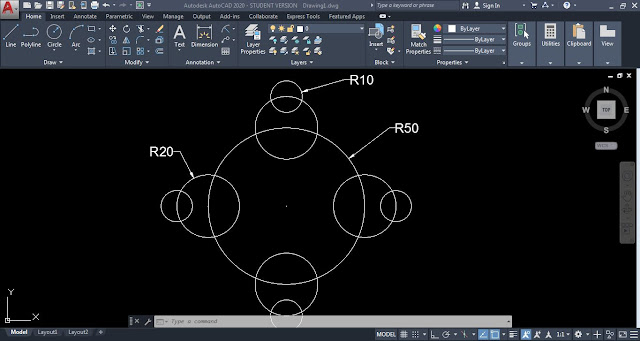 |
| CIRCLE OBJECT BY CENTER RADIUS TYPE |
four quadrants and a center point by specifying their quadrants as center point first time
you entered the radius value for second time you not to need the change radius value
only press enter the command repeats. But for second radius value you escape from the
command.
B . CENTER -DIAMETER : If you know the diameter value
then this type is useful to create circle . It creates circle by specifying a center point and
 |
| OPTION APPEAR FOR DIAMETER VALUE |
diameter . To active this type you type short key of this circle command and by default
by default it asked for radius value . But for diameter only you type sub-type in command
2. UNKNOWN METHOD
TYPES OF UNKNOWN METHOD
A. 2-POINT : It creates circle by specifying two endpoints of the diameter.
To active this command type in command area short key of circle by specifying a center
 |
| CIRCLE OBJECT BY 2-P TYPE |
point options appear in command area you click the 2P option by cursor or simply type
their letter 2P.
B . 3 - POINT : Creates a circle by specifying three points on circumference
of circle .This is very deepest and rare type of circle which is in some cases use to draw
the geometry.
 |
| OBJECT DRAWN BY 3-P C. TANGENT - TANGENT - RADIUS : It creates creates circle two tangent entities and radius value not diameter you should remember by their name . |
 |
| OUTER CIRCLE BY TANGENT-TANGENT- TANGENT TYPE |
command for civil . It is used to create the ellipse or elliptical arc entity for different work
situation . Ellipse also looks like a circle but it is of OVAL shape like egg shape . This is very
difficult command in autocad . There are four methods two draw the ellipse.
A. AXIS METHOD : In axis method there is first distance is full and
second distance is half . In axis method major distance ( FULL) , minor distance ( HALF).
 |
| ELLIPSE BY MAJOR/MINOR DISTANCE (AXIS METHOD) |
B. CENTER METHOD : Center method is mostly use by beginners
.
to draw a ellipse. Because in this method not more confusion to draw the ellipse . In this
method major distance is half and minor distance also half .Major means x direction or minor
minor means y direction.
 |
| USING LINE AND ELLIPSE WITH ELLIPTICAL ARC |
 |
| USING LINE AND ELLIPSE WITH ELLIPTICAL ARC |
PROCEDURE TO ACCESS
1 . Short key : EL
2 .Ribbon Menu : Home > Draw panel > ELLIPSE
3 .Access From : Menu bar > Draw > ELLIPSE
| AUTOCAD ICON 2020 |





0 comments:
Post a Comment